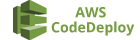Currently Empty: $0.00
Explore
- AWS Cloud Practitioner Certification Course
- AWS Solution Architect Associate Course
- Azure Administrator Certification Training
- Azure Fundamentals Certification Training
- Certified Information Security Manager (CISM)
- Certified Jenkins Engineer (CJE) Course
- Certified Kubernetes Administrator Course (CKA)
- Certified Project Management Professional
- Cisco Certified Network Associate (CCNA)
- CompTIA Cybersecurity Analyst (CySA+) Course
- Cybersecurity SOC Analyst ( EC-Council)
- DevOps Online Training Course
- HashiCorp Terraform Associate (002)
- Linux System Engineer ( Linux+) Course
- Oracle Certification | Oracle Database Administration (1Z0-082)
- Professional Scrum Master Certification Training
- Python Certification Course
- Red Hat Ansible Certification Course
- SQL Certification Training Course